You can now export a segment in WebEngage as a Custom Audience to your Facebook business account.
Overview
Over the last few months, we’ve received several requests asking us to enable integration with Facebook. A majority of our customers create very detailed segments on WebEngage. They then target users in these segments through a series of workflow-based campaigns across different channels through the Journey Designer. Just like they are able to engage these users on channels like emails, mobile push notifications, etc., they want to engage these users on Facebook as well, creating an enhanced multi-channel experience.
Our new release enables you to do so. With this integration, we offer Facebook and Instagram as part of our multi-channel suite.
How is it done?
The marketer should first add one or more Facebook Ad Accounts on WebEngage. Once done, simply create a segment of WebEngage, or use a pre-existing segment and link it to your chosen Facebook Ad Account to export the segment to Facebook.
You can find more details of our integration with Facebook in our documentation here.
You can export a segment of known or anonymous users. Facebook can map unknown app users to actual Facebook users based on fields like Android ID and Vendor ID.

You can choose to sync your WebEngage segment to Facebook as a one-time activity or on a recurring basis (daily, weekly, monthly). Let’s elaborate on this.
Segments in WebEngage are dynamic with users moving in and out of the segment in real-time based on whether they satisfy the segment criteria or don’t satisfy the criteria anymore. When you define a cycle length for recurring sync, the exported segment on Facebook refreshes every time the recurring cycle ends. You no longer need to upload lists on Facebook manually to update your Audience. Recurring sync enables you to keep your exported Audience in Facebook synced in real-time with the changes in the segment in WebEngage.
Whenever you export a WebEngage segment to Facebook, you have the option of exporting the segment to an already existing Facebook audience or creating a new Facebook audience altogether. The advantage of adding it to an existing audience is that you might already be targeting this audience through Facebook ads. Therefore, as and when new users are added to this audience, the new users can also get targeted through ads automatically.
How does it help you?
Let us see how many ways this feature can support your marketing strategy:
#1: Benefit from Facebook’s massive reach
According to an estimate by Facebook, around 2.7 billion people use one of its services globally, whether it is Instagram, WhatsApp, Messenger, or its primary social network. It’s highly likely your user is an active part of this pool.
You can make full advantage of your existing user-base (known and anonymous users) by reaching out to them through channels they are most engaged with. Design a multi-channel experience for them via visual and compelling Facebook ads, without requiring any additional code. Facebook maps your unknown users to actual Facebook users, thereby giving you a chance to prompt them to download the app, complete sign-up, onboard/activate new users, etc.
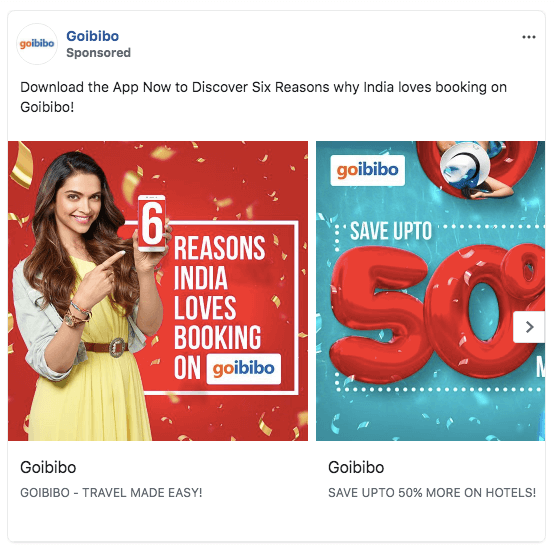
Goibibo makes use of Facebook’s reachability to prompt its users to download their app.
#2: Boost Facebook sales through user analytics
Instead of building Audiences on Facebook based on guesswork, use the power of WebEngage Analytics to precisely target customers based on their likelihood to convert.
For example, a quick funnel analysis can show that users who browse more than three mobile phones on your website within 7 mins of app install are more likely to convert than users who have seen just one. Create custom campaigns for each target segment to optimize ad-spends and boost Facebook metrics.
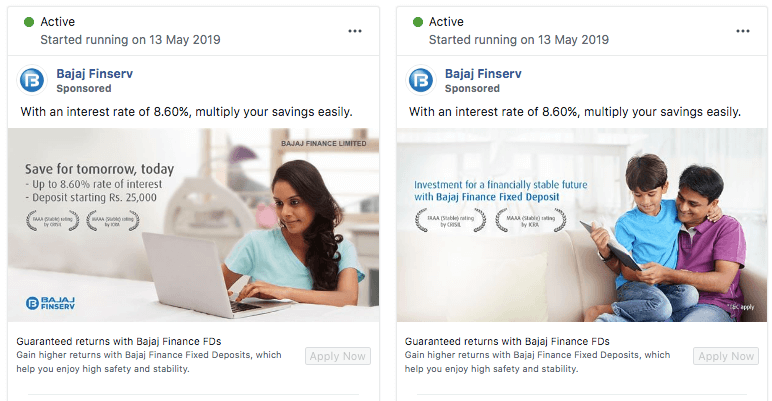
Brands use analytics to understand how different user personas move through their conversion funnel. This data is then used to create custom campaigns on Facebook to optimize ad-spends.
#3: Upgrade your Retargeting strategy
Brands usually spend the most significant part of their marketing budget on digital ads. While these ads bring a lot of visitors to their websites, very little of that traffic makes a purchase. Facebook retargeting is one of the most cost-effective ways to overcome this loss. But Facebook’s retargeting capabilities are somewhat limited owing to its cumbersome and manual targeting conditions.
Marketers can now ease this process by creating segments based on the user’s past behavior and intent. These segments are then passed on to Facebook to retarget the users. A few use-cases include:
- Visitors retargeting: Users acquired by a specific source, e.g., direct, referral, social. Read our Retargeting case study where one of our fin-tech clients brought 1mn+ users back to their conversion funnel.
- Abandoned cart retargeting: Users who moved to the checkout process but did not purchase
- Intent-based retargeting: Users who have shown similar interests/browsed similar pages on the website.
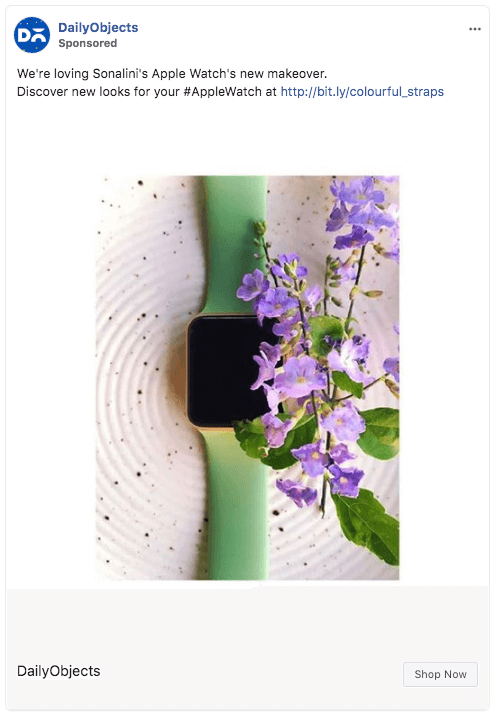
An ad campaign that uses a customer’s browsing history and device data to personalize the messaging even further.
- Persona-based retargeting: Users who belong to a specific persona/category, e.g., business travelers, casual travelers, last-minute travelers
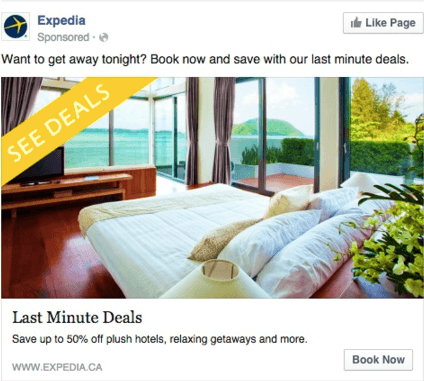
Expedia ad campaign offers high discounts to retarget a last-minute traveler.
Find more retargeting examples here.
#4: Create upsell/cross-sell opportunities
A user who has recently purchased an iPhone might not want to buy another phone immediately but is likely to buy related products. Build segments of such users, and promote your phone covers and accessories to them.
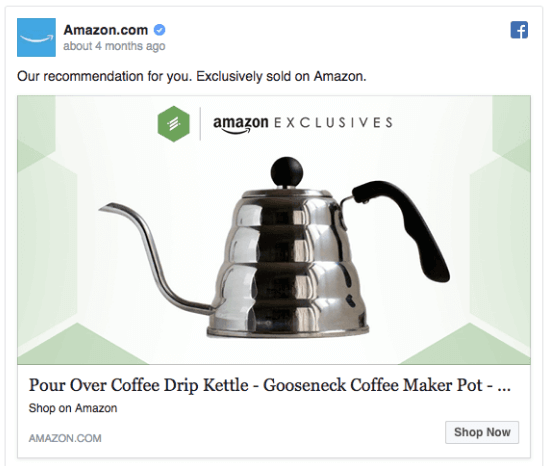
A popular example in e-commerce: Recommendations done right by Amazon.
When you make your customers feel like the upsell is for their own good, it’s a win-win for both of you. It aids brand loyalty and improves CLTV.

Junglee Rummy promotes bonus points among their engaged users thereby creating upsell opportunities.
#5: Bring back inactive/uninstalled users to improve retention
Leverage Facebook as a messaging channel to bring back users who have uninstalled your app and are no longer reachable and reduce app uninstall. Create exciting win-back campaigns to get back your inactive customers. Make sure the campaign is for a limited period so that they act promptly.

Timeliness is crucial to bring inactive users back. This is a limited time offer advertised by Cirque du Soleil on Valentine’s Day.
Remind them of the products they liked on your portal, unused loyalty points or offer reward points for installing your app again. Convert an otherwise acquisition source to a reliable retention marketing channel.

Nykaa’s win-back ad.
#6: Build ‘lookalike’ audiences based on WebEngage segments
Your exported segments can help you build Lookalike Audiences on Facebook, enabling you to find and connect with people who are similar to your ‘premium users.’
The mobile gaming industry, for example, is driven by a model where digital ads have been the primary determiner of a game’s monetization strategy. To ensure their ads always reach the right people, gaming companies can generate Lookalike Audiences from its segment of high-value paying players.
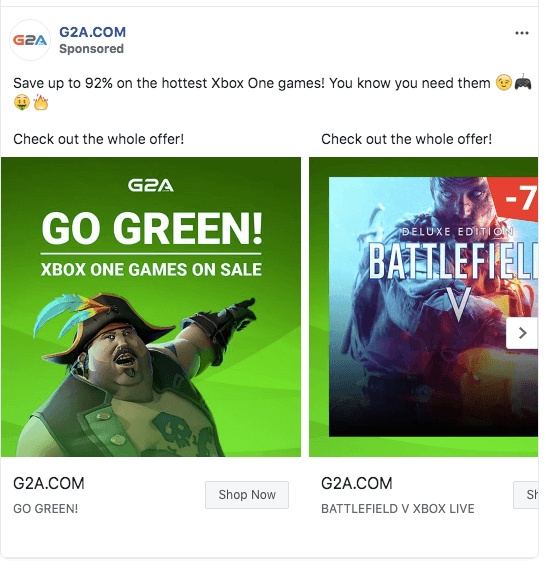
G2A connects with the universe of Facebook gamers that match their ‘premium users’ and sends them straight to purchase.
#7: Grow with your users
We mentioned how WebEngage has dynamic segmentation with users moving in and out of the segment in real-time based on the segment criteria. A recurring export to Facebook ensures that as a customer moves through the user journey, your Facebook ads remain relevant to the stage they are in. The behavior is similar to a customer exiting a particular email drip because he has performed a specific event.
For example, a website visitor who has browsed your catalog should see different ads from a visitor who is yet to browse. Once the casual browser becomes more interested (moves ahead in his journey), your message should change accordingly and prompt him to purchase.
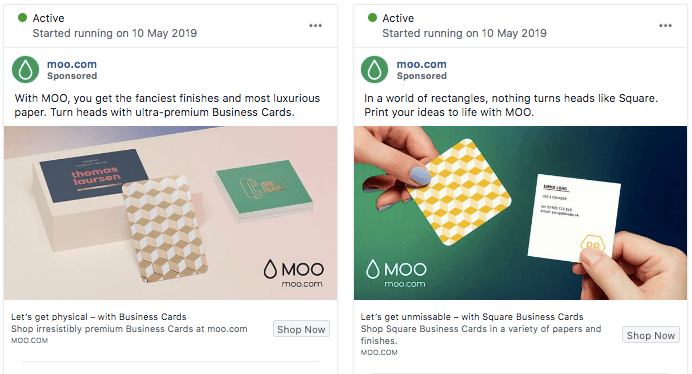
On the left is MOO’s Facebook ad promoting their premium business cards. While they also have other types of cards, the ad on the right could be targeted to people who have previously checked out their square cards.
Lastly, do not forget to include Instagram in your marketing strategy!
There is a lot you can do with our new feature. Try it out and tell us what you think of it! Do you have questions about how you can use Facebook as a part of your multi-channel marketing strategy? It could be the basics of multi-channel messaging or perhaps a current automation strategy you want to execute. Ask away!
Or request a demo from our Success team to learn more about this feature.








 Diksha Dwivedi
Diksha Dwivedi 
 Kasturi Patra
Kasturi Patra 